Set Your Price
You decide your price because only you know best how much your time is worth.

You decide your price because only you know best how much your time is worth.

Use the availability tool to set your working hours and manage your sessions.
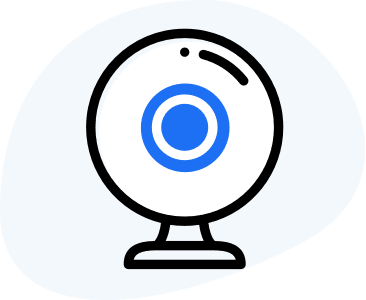
Don't waste time on the road. Teach from home or anywhere that works best for you.
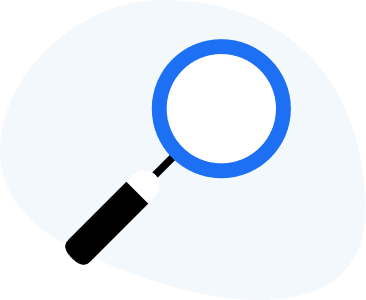
At Kalvie students find you. Your profile is visible for thousands of students to see.
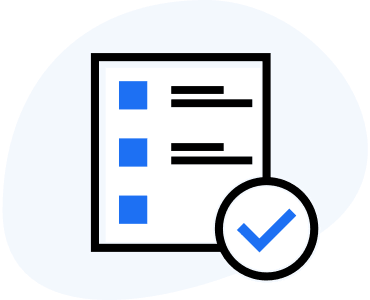
No back and forth messaging. Students see your availability and book instantly.
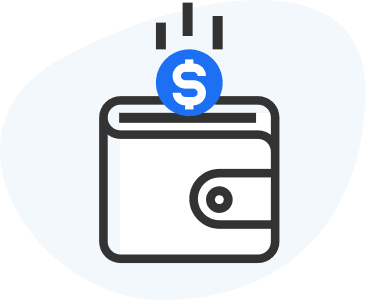
Don’t chase after payments. We send your money directly to your bank account.
Set your curriculum, subjects, & price. Create your schedule. And you’re good to go!
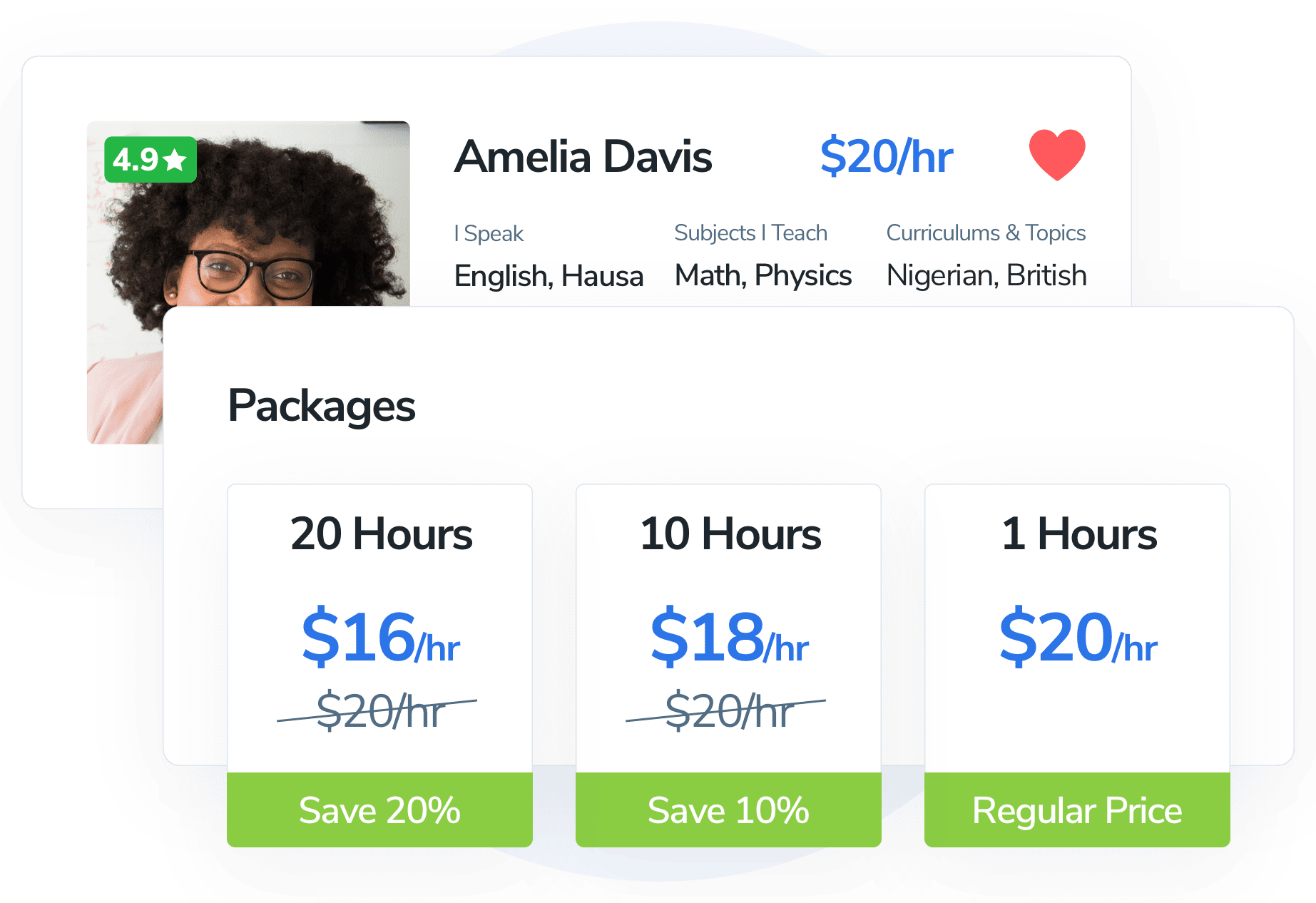
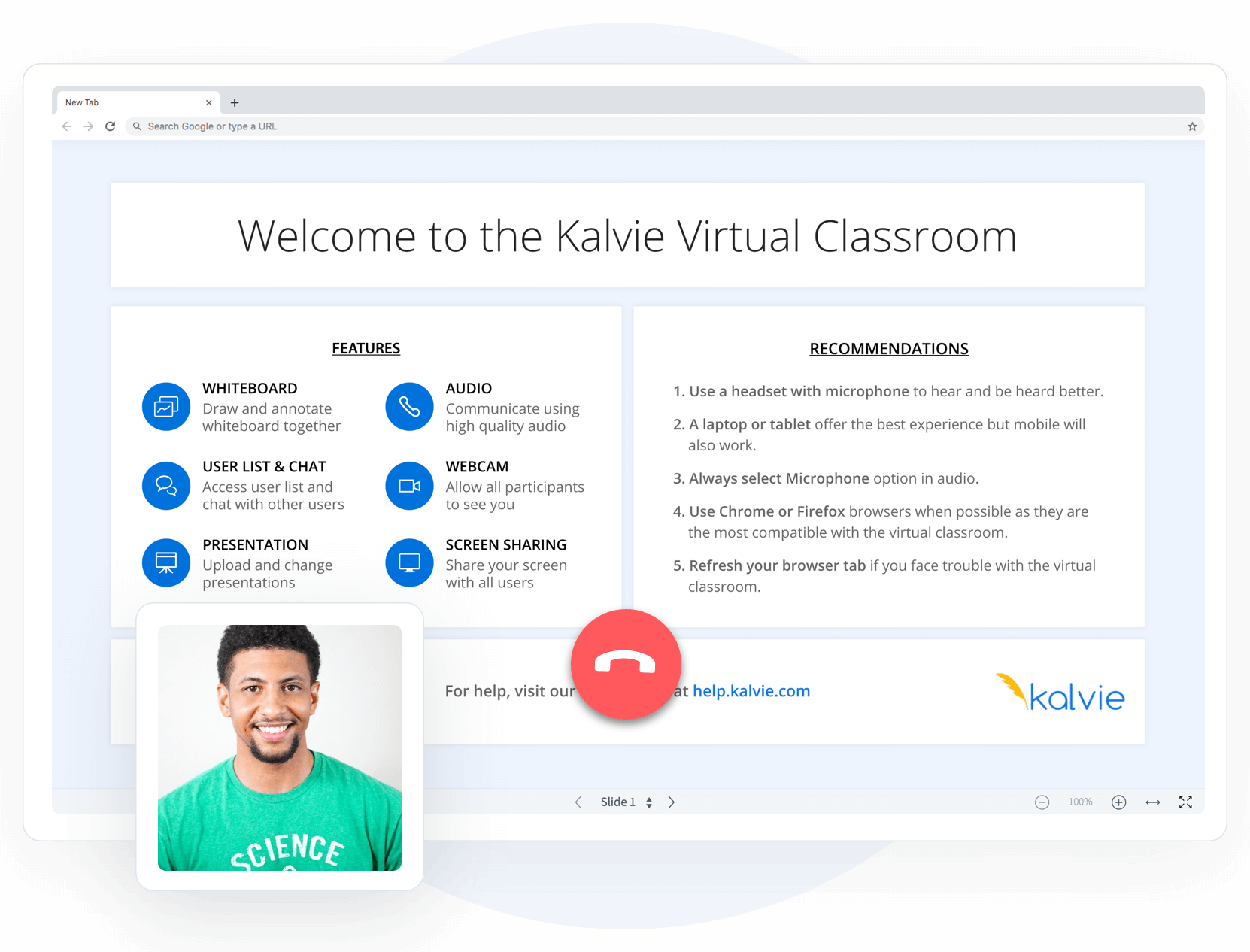
Get online and access your sessions from any web browser.
Make money doing what you love. Get paid automatically into your bank account.
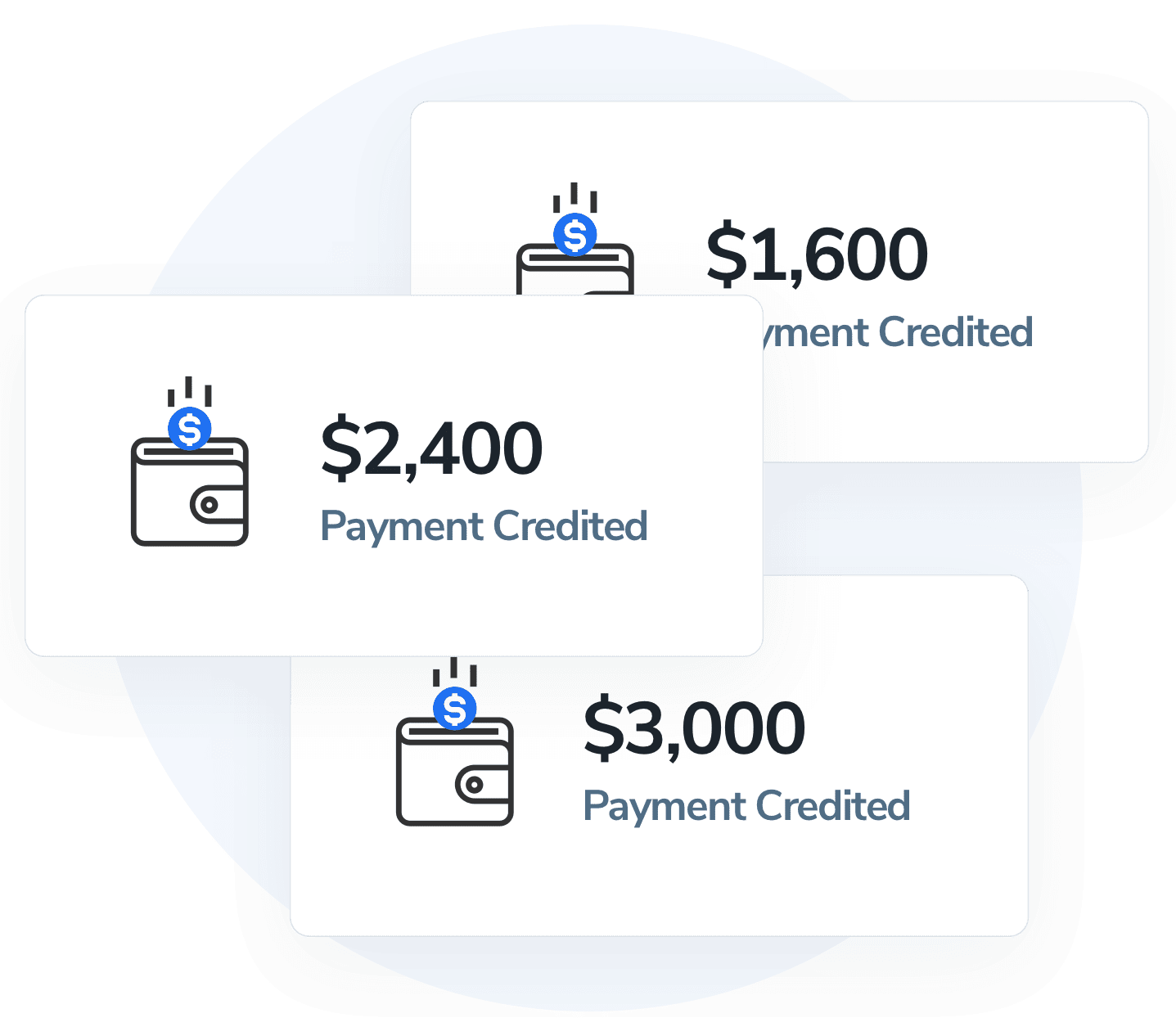
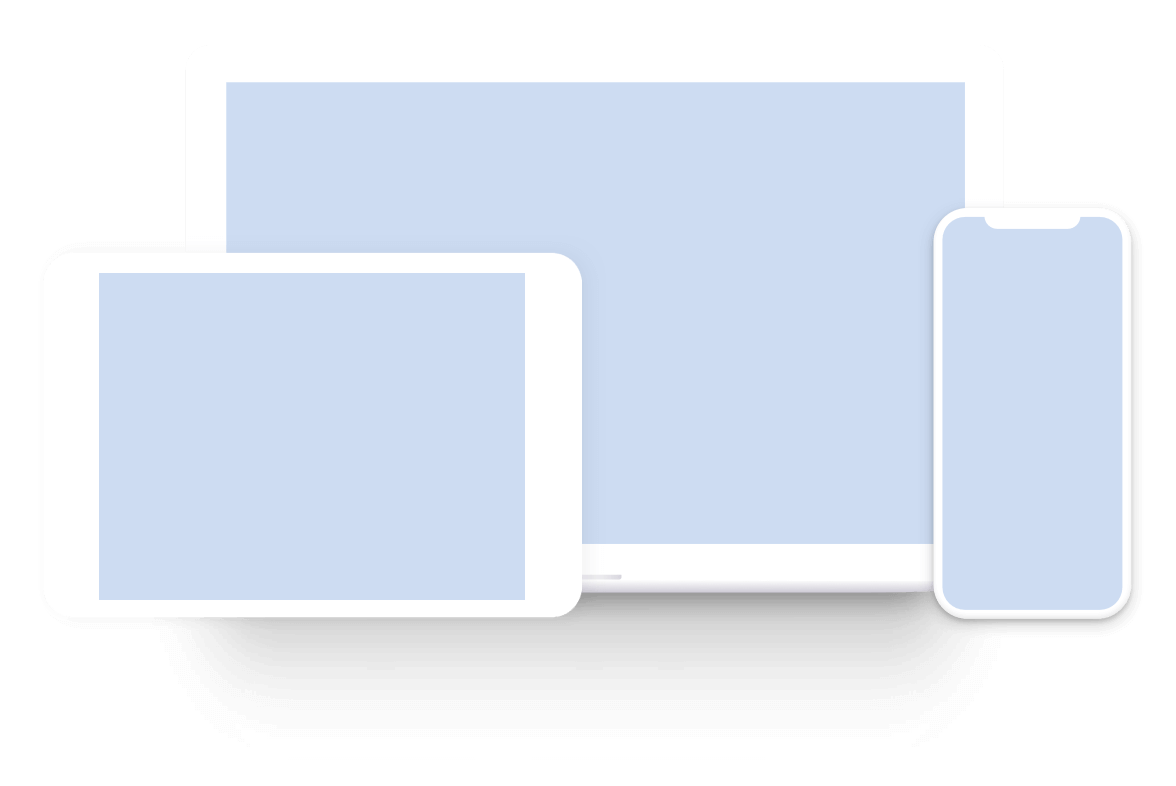
Laptop, tablet, or mobile
Download 1Mbps, Upload 0.5Mbps